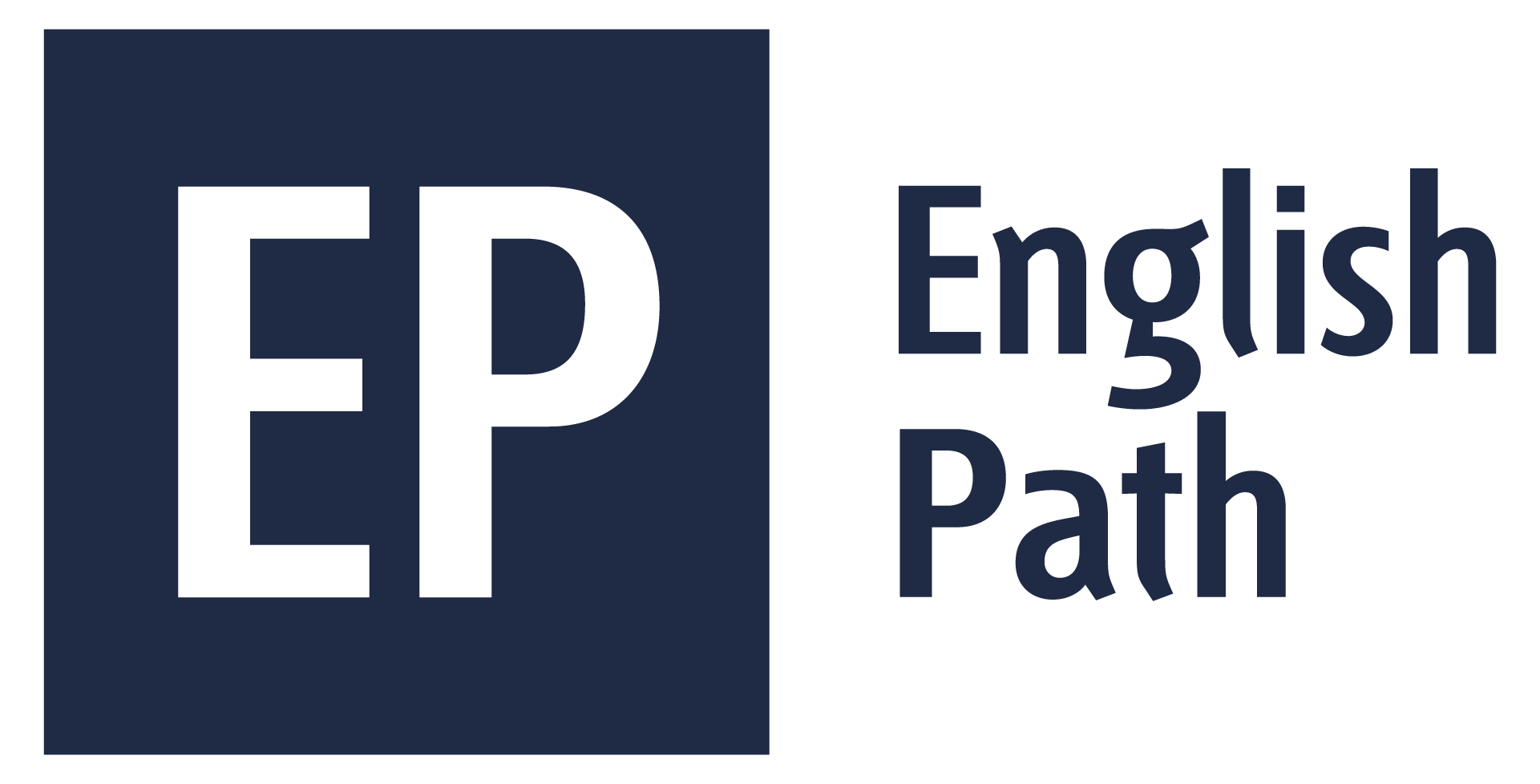When writing a professional email, begin with a clear and concise subject. Use the correct greeting and name of the recipient. Only use formal language for work emails. Don't forget to review your text for grammar and spelling errors.
Since 1971, emails have served as an important communication tool. Their use skyrocketed in the 1990s, especially in the corporate world. Emails are often the first point of contact between you and your colleagues, clients, or superiors. In fact, in 2022, nearly 333 billion emails were sent and received globally. By 2026, that number is expected to reach 392.5 billion per day. That is why writing professional emails is a vital skill that you must master. To help you, we have created an email writing checklist. It will help you write professional emails, avoid the most common mistakes, and improve your communication skills.
Importance of writing professional emails
In business, emails are your digital handshake. You use them to introduce yourself and convey your ideas. They are also a reflection of your professionalism. Writing professional emails that are clear, concise, coherent, correct, and compelling will help you:
- Make a good first impression and highlight your attention to detail.
- Convey your message clearly by reducing the chance of misinterpretation.
- Boost your career by building trust with your colleagues and clients.
- Express your ideas appropriately in the workplace.
Email writing checklist
Writing professional emails is a skill that you can master by following the right steps. The list below will ensure that every email you write is effective and professional:
1. Have a clear purpose
Before drafting an email, ask yourself, why are you writing it? Are you asking for something, sharing information, or setting up a meeting? Keep your purpose in mind and state your main point to avoid any confusion.
For example, if you want to confirm a pre-scheduled meeting, you can write 'I am writing to confirm our marketing and sales meeting schedule for next week'.
2. Use a professional email address
Always use your official email address for work communication. It is the first thing people see. Avoid using nicknames or casual language. Coordinate with your IT team to assign you an email with your name, such as:
- Correct: john.smith@email.com
- Incorrect: coolguy123@email.com
3. Write a clear subject line
Your subject line will tell the reader what the email is about. Try to keep it short and relevant. It should be able to summarise the email's content in a few words.
For example: 'ABC Project Update'
4. Use proper greetings
Start with a polite and formal greeting based on your relationship with the recipient, such as 'Dear [Name]’ or 'Hello [Name]'. Do not use a name if you are not sure what it is. Use 'Dear Sir/Madam'.
Avoid any form of generic phrases such as 'To whom it may concern'.
5. Maintain a professional tone
When writing professional emails, always be polite and respectful, even if you are frustrated. Avoid slang, jokes or overly casual phrases.
6. Focus on language and grammar
Use simple and short sentences. Avoid long, complicated words. Make sure to review your email before pressing send for any grammar and spelling mistakes.
7. Be careful with attachments and links
Another important aspect of writing professional emails in English is to mention any attachments in the body of your email. Remember to check all the links before sending to make sure they work. Example: 'I have attached the report for your review'.
Mistakes to avoid when writing professional emails
When writing professional emails, it is easy to make mistakes. Here are a few tips to help you avoid them:
- Stick to formal language: Do not use casual tone or slang. Always write to use full words, such as 'you' instead of 'u'.
- Watch out for typos: Typos make you look unprofessional and careless. Always proofread before you hit send.
- Be brief: Keep your emails short and sweet. Do not overload your recipients with too much information.
- Send a follow-up message: If you are waiting for a reply, send a follow-up email. It will show that you are engaged and attentive.
Improve your business communication skills with English Path
If you want to learn how to write professional emails in English, check out our Business English course. Our qualified and experienced teachers can help you improve your business communication skills. From reading reports and emails to writing professional emails and delivering impactful presentations, you will learn everything to succeed in your career.
FAQs about writing professional emails
Q1. How can I write a professional email?
Q2. How should I sign off a professional email in English?
When writing professional emails, always use polite and formal sign-offs to leave a good impression, such as:
- Best regards
- Kind regards
- Yours sincerely
- Yours faithfully
Always remember to include your name at the end. If it fits the situation, you might also add your job title and contact information. This way, the recipient knows who you are and how to reach you if needed.
Q3. What are CC and BCC in email?
In work emails, there will be instances where you will need to include others. When you CC (carbon copy) someone, you send them a copy of the email. Everyone can see who received the email. Use BCC (blind carbon copy) if you wish to share the email without others knowing. The BCC recipients stay hidden. This way, you keep some privacy while sharing information.
Q4. What is the format of a professional email?
Even though all emails are different, they all follow a simple format.
- Subject line
- Greeting or salutation
- Body of the message
- Closing line
- Signature
Q5. What is the basic email writing checklist?
When writing professional emails, there are certain points you need to remember before pressing send:
- Understand your purpose before writing the email.
- Always use a professional email address to send work emails.
- Use a polite tone and formal language to show respect.
- Proofread your message for any grammar and spelling errors.
- Don’t forget the attachments. Verify they are included.